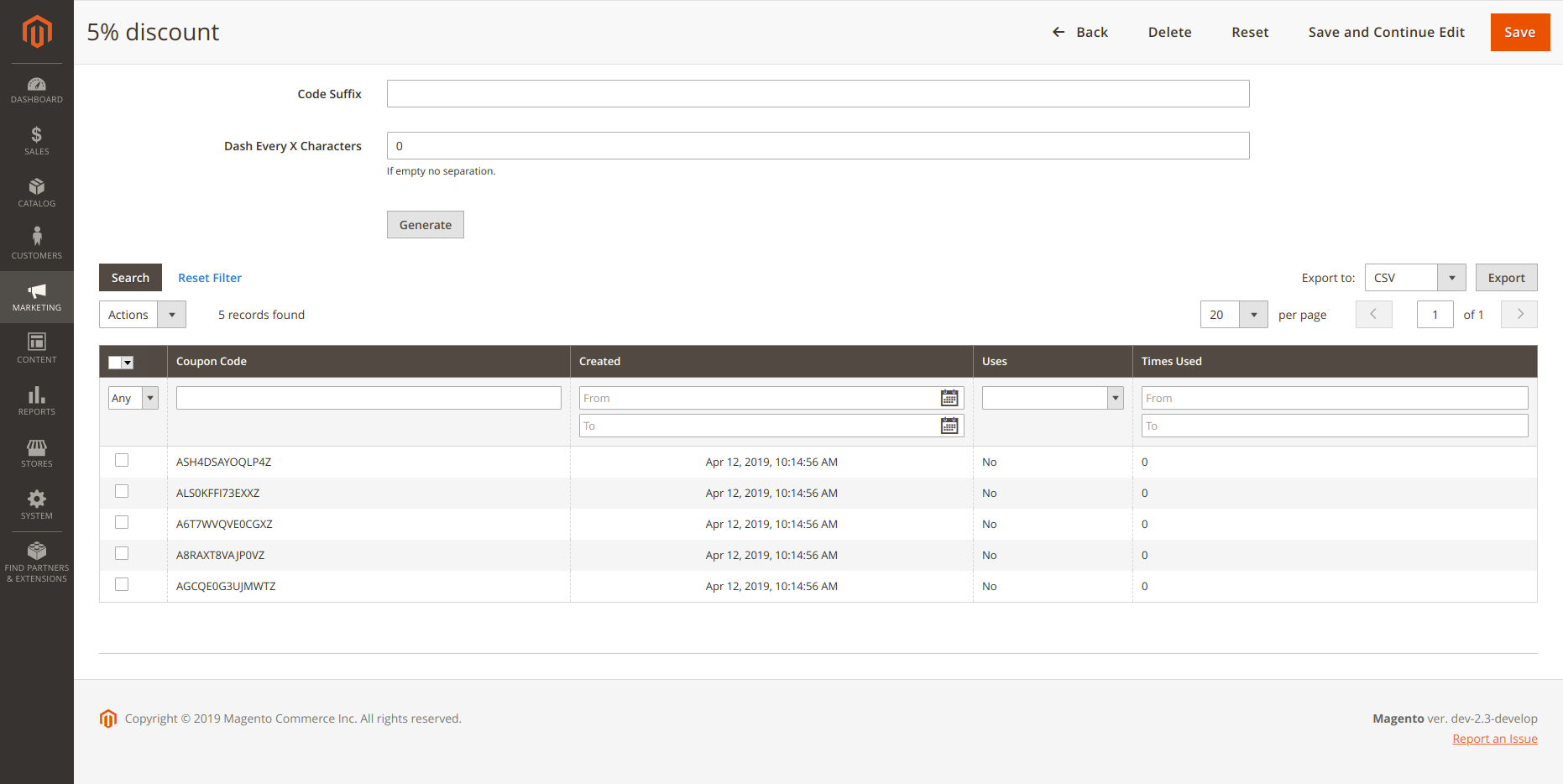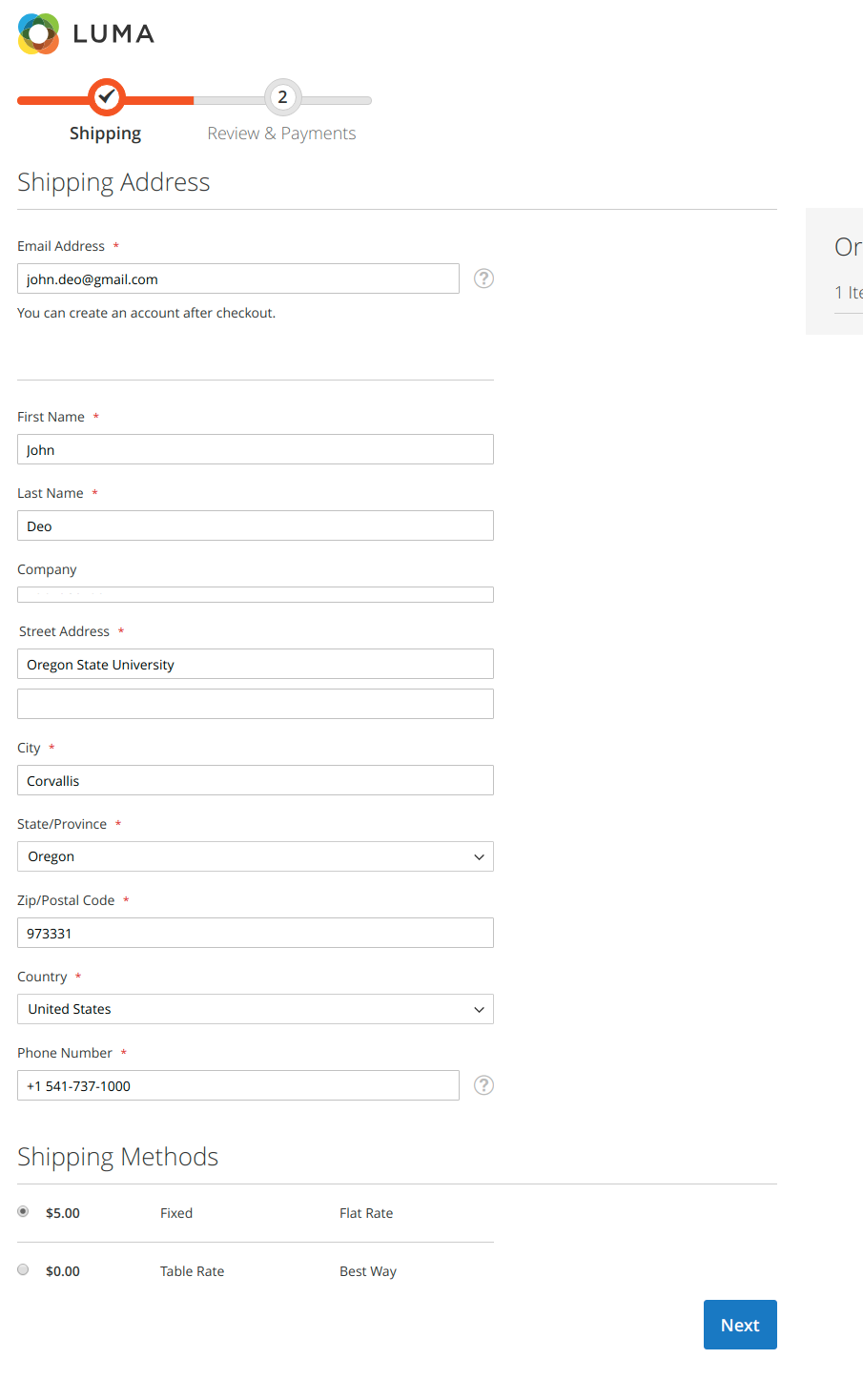
Magento2 Checkout shipping address autofill
Magento2 Checkout shipping address autofill.
If you want to Magento2 Checkout shipping address autofill during checkout then you have to use Magento 2 plugin.
I have used plugin over on Class below classes for autofill checkout Shipping address:
Magento\Checkout\Block\Checkout\AttributeMerger::merge
Magento\Checkout\Model\DefaultConfigProvider::getConfigMagento\Checkout\Block\Checkout\AttributeMerger is main classis the main class where i able to auto fill firstname,lastname,street,city,postcode,country_id,region,region_id,telephone,companyabove fields value using after
Create after Plugin (Devbera\AutofillCheckoutAddress\Plugin\Magento\Checkout::afterMerge ) on Magento\Checkout\Block\Checkout\AttributeMerger::merge for shipping address fields autofill up.
Step1:Define Plugin classes:
First Create di.xml at app/code/{VendorName}/{ModuleName}/etc/frontent where we are define the plugin classes.
Code
<?xml version="1.0" ?>
<config xmlns:xsi="http://www.w3.org/2001/XMLSchema-instance" xsi:noNamespaceSchemaLocation="urn:magento:framework:ObjectManager/etc/config.xsd">
<type name="Magento\Checkout\Block\Checkout\AttributeMerger">
<plugin disabled="false" name="checking_shipping_address_auto_full"
sortOrder="10" type="{VendorName}\{ModuleName}\Plugin\Magento\Checkout\AttributeMergerPlugin"/>
</type>
<type name="Magento\Checkout\Model\DefaultConfigProvider">
<plugin disabled="false" name="checking_email_auto_full" sortOrder="10"
type="{VendorName}\{ModuleName}\Plugin\Magento\Checkout\Model\DefaultConfigProviderPlugin"/>
</type>
</config>Step2: Declare plugin class
Create First plugin class AttributeMergerPlugin.php at app/code/{VendorName}/{ModuleName}/Plugin/Magento/Checkout/
Code
<?php
/**
* @category Devbera
* @package Devbera_AutofillCheckoutAddress
* @author Amit Bera <[email protected]>
* @website http://www.amitbera.com
* @license http://opensource.org/licenses/osl-3.0.php Open Software License (OSL 3.0)
*/
namespace {VendorName}\{ModuleName}\Plugin\Magento\Checkout;
class AttributeMergerPlugin
{
/**
* @var \Psr\Log\LoggerInterface
*/
private $logger;
public function __construct(
\Psr\Log\LoggerInterface $logger
) {
$this->logger = $logger;
}
public function afterMerge(
\Magento\Checkout\Block\Checkout\AttributeMerger $subject,
$fields
) {
$this->logger->info(__METHOD__);
$fieldNames = $this->shippingAddressFieldAnAutoFillValues();
foreach ($fields as $attributeCode => $field) {
//$this->logger->info(print_r($field, true));
if (in_array($attributeCode, $fieldNames)) {
// Different Code for set Value for Street
if ($attributeCode == 'street' &&
isset($field['children'][0]['config']['customScope'])
&& $field['children'][0]['config']['customScope'] == 'shippingAddress') {
$fields[$attributeCode]['children'][0]['value'] = 'Oregon State University';
}
// Checking Address Type Shipping and Attribute is not Street
if ($attributeCode != 'street' &&
(isset($field['config']['customScope']) && ($field['config']['customScope'] == 'shippingAddress'))) {
$this->logger->info($attributeCode);
switch ($attributeCode) {
case "firstname":
$fields[$attributeCode]['value'] = 'John';
break;
case "lastname":
$fields[$attributeCode]['value'] = 'Deo';
break;
case "city":
$fields[$attributeCode]['value'] = 'Corvallis';
break;
case "country_id":
$fields[$attributeCode]['value'] = 'US';
break;
case "region_id":
$fields[$attributeCode]['value'] = 49;
break;
case "telephone":
$fields[$attributeCode]['value'] = '+1 541-737-1000';
break;
case "company":
$fields[$attributeCode]['value'] = 'Public school';
break;
case "postcode":
$fields[$attributeCode]['value'] = '973331';
break;
case "region":
$fields[$attributeCode]['value'] = 'Oregon';
break;
default:
// echo "ELSE";
}
}
}
}
return $fields;
}
/**
* Makeing an array of
* @return array
*/
private function shippingAddressFieldAnAutoFillValues()
{
return [
'firstname',
'lastname',
'city' ,
'postcode',
'country_id',
'region',
'region_id' ,
'telephone',
'street',
'company'
];
}
}
Second plugin class which will
Create seocnf plugin class DefaultConfigProviderPlugin.php at app/code/{VendorName}/{ModuleName}/Plugin/Magento/Checkout/Modelt/
<?php
/**
* @category Devbera
* @package Devbera_AutofillCheckoutAddress
* @author Amit Bera <[email protected]>
* @website http://www.amitbera.com
* @license http://opensource.org/licenses/osl-3.0.php Open Software License (OSL 3.0)
*/
namespace {VendorName}\{ModuleName}\Plugin\Magento\Checkout\Model;
use Magento\Framework\App\Http\Context as HttpContext;
use Magento\Customer\Model\Context as CustomerContext;
class DefaultConfigProviderPlugin
{
/**
* @var HttpContext
*/
private $httpContext;
public function __construct(
HttpContext $httpContext
) {
$this->httpContext = $httpContext;
}
public function afterGetConfig(
\Magento\Checkout\Model\DefaultConfigProvider $subject,
$result
) {
if (!$this->isCustomerLoggedIn() && is_array($result)) {
$result['validatedEmailValue'] = '[email protected]';
}
return $result;
}
/**
* Check if customer is logged in
*
* @return bool
* @codeCoverageIgnore
*/
private function isCustomerLoggedIn()
{
return (bool)$this->httpContext->getValue(CustomerContext::CONTEXT_AUTH);
}
}
Disabled Autofill fields
If you want to disallow this autofill fields from editable for the customer then you have to add below code
$fields[$attributecode]['disabled'] = true; after autofill value set like you want disable first name field disable for customer after auto fill then add below code:
case "firstname":
$fields[$attributeCode]['value'] = 'John';
// Disable first name field
$fields[$attributecode]['disabled'] = true;
break;
case "lastname":
$fields[$attributeCode]['value'] = 'Deo';
break
Autofills Street field
Here, you may be seen that I have used different condition for the street because of this field is multiline code field. By default Magento street field is two lines, then you can use below code
$fields[$attributecode]['children'][1]['value'] = 'Mayer road';Here , at associated array value is 1 ( [‘children’][1]) as its line no is 2.
More blogs
- CREATE A SIMPLE MODEL IN MAGENTO2.
- Magento2 get base
url and mediaurl and staticurl . - HOW TO RESET ADMIN PASSWORD IN MAGENTO 2.